iOS is back with a bang! After a couple of relatively quiet months, Apple AAPL +0.75% has dropped iOS 9.3 out of nowhere (iOS 9.2.1 was the version being quietly beta tested). It is a full blooded release which adds three very smart new features. Let’s break them down:
1. Smart Education Upgrades
Education is at the heart of iOS 9.3. In fact so much so Apple has released a dedicatededucation section on its website just to preview all the changes the update will bring.
Apple iOS 9.3 marks a seismic shift in the company’s education ambitions. Image credit: Apple
Highlights include iPad multi-user support (called ‘Shared iPad’) which enables students to log onto any iPad and get full access to their apps, books, documents and places them exactly where they left off. ‘Photo ID’ will show the student’s picture once they’ve logged in to avoid iPads getting mixed up during the class. Young students get a more basic version accessed with a simple four digit PIN.
Also breaking new ground is the ‘Classroom’ app which allows a teacher to control all the iPads of the students in their class (for example to open a particular app) and even jump to individual student’s iPads to monitor work (‘Screen View’). Meanwhile ‘Apple School Manager’ is a hub for teachers to compile courses, purchase class books and apps, track individual iPads and more.
iOS 9.3 brings Apple School Manager which could transform classrooms. Image credit: Apple
As clever as these moves are, they are also vital. Apple has taken a beating in the classroom from cheap Chrome OS laptops over the last year so iOS 9.3 represents the start of Apple’s fightback. It’s going to be a crucial battleground in 2016 as the consumer market gets increasingly saturated.
2. Night Shift
This is a long overdue catch up, but an important one nonetheless. Apple is finally adding support for smart screen filtering. iPhones, iPads and iPod touches running iOS 9.3 will be able to use a combination of the clock and geolocation to track sunset times and move “the colors in your display to the warmer end of the spectrum, making it easier on your eyes.”
Nightshift on iOS 9.3. Image credit: Apple
This is a fancy way of saying it will manage blue light automatically. Blue light affects levels of the sleep inducing hormone melatonin and means using your phone or tablet late at night can keep you awake. Android has hundreds of blue light apps, but Apple hasn’t given developers access to necessary display APIs. In fact it recently pulled blue light app F.lux after it violated private APIs to try and enable the feature. As many suspected, Apple has now filled the gap itself – and about time.
3. 3D Touch Matures
iOS 9.3’s next trick is to extend 3D Touch further across the iOS ecosystem. Examples include new ‘Quick Shortcuts’ for the App Store, Compass, Health, iTunes Store and Weather. This is important because, while 3D Touch is potentially revolutionary, its patchy integration into iOS so far means users cannot use it instinctively knowing pressure commands will work universally across all apps (or even Apple ones).
iOS 9.3 greatly expands 3D Touch support. Image credit: 9to5Mac
If Apple wants 3D Touch to truly take off it needs to up its game here because once users expect the feature to work everywhere. The pressure will then transfer to developers to utilise it more extensively and intelligently which gives iPhones another differentiator. But Apple has to set the example for others to follow and this is a start.
So those are my personal highlights, but they are far from the only changes made in iOS 9.3
Other Notable Changes
Elsewhere the iOS 9.3 changes are less dramatic, but they remain useful enhancements for both customers and developers.
Notes – gets a security upgrade with support for passwords and Touch ID. This is great news for the many users who use Notes for storing sensitive information – something it was never really designed to do.
Notes is finally a great place to save sensitive data. Image credit: Apple
Apple Watch - or Watch(es) in this case, get the developer-focused ability to sync multiple Watches with a single iPhone. This will primarily allow developers to easily test their apps across different version of Watch OS, but controlling multiple Watches from a single iPhone could also prove a neat party trick for wealthy Apple enthusiasts.
Health - like Fit on Android, Health has yet to deliver the revolution it promised, but the improvements keep coming and iOS 9.3 bolsters third party app discovery with smart suggestions across all health categories including workout, weight, sleep, etc.
News – landscape mode has been added on the iPhone along with greater customisation options.
Apple News adds landscape mode and greater customisation in iOS 9.3. Image credit: Apple
Live Photos - users can now easily turn them into standard photos for easier sharing across non-Apple mediums and platforms.
CarPlay – gets enhanced Apple Music support with support for ‘New’ and ‘For You’ music suggestion features as the two services continue their slow but steady evolution together.
Apple iOS 9.3 Availability
The snag in all this good news? Apple has currently only made iOS 9.3 available to developers. The good news? Any user can register for early access by joining the iOS Beta Program. When can we expect a full iOS 9.3 roll-out? I suspect February given Apple is likely to start turning its attention towards iOS 10 (iOS X?) from this point onwards.
Apple Beta Program is the place to get early access to iOS 9.3. Image credit: Apple
Ultimately iOS 9.3 is something extremely rare for Apple: a point release behind which it is throwing considerable marketing. Usually that’s reserved specifically for generational changes. Of course the motivation is clear: Apple wants to prove its remains serious about education and hopes flagging the potential of iOS 9.3 to the education sector as early as possible will pay off while their budgets are being allocated.
No, I can’t see Chrome OS buckling from these moves (Chrome OS laptops remain substantially cheaper than even entry level iPads), but Google will be looking over its shoulder in classroom – and that hasn’t happened in a while…


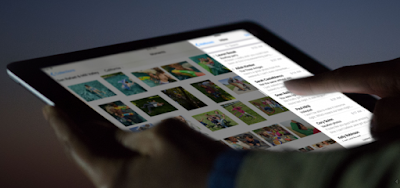






0 comments:
Post a Comment